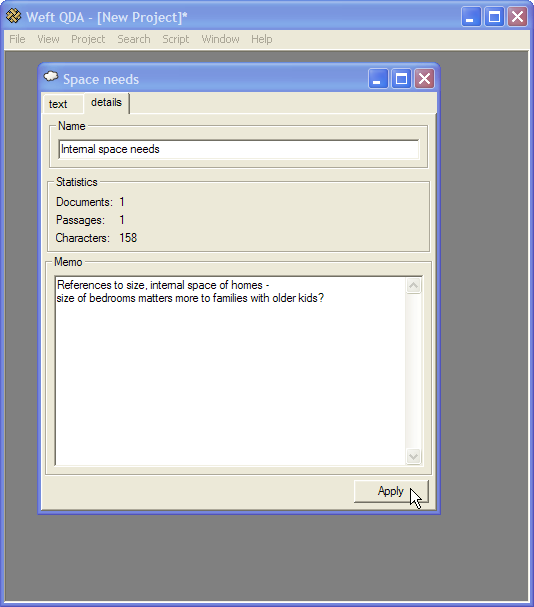Memos allow you to record further information about a category, such as the specific types of things it refers to, or notes about how it was developed.
To create or edit a category's memo, open the category, then click the details tab in the category's window. Type the memo for the category in the large text box provided. You can also edit the category's name by typing in the small name box at the top.
To save your changes, click the button in the bottom right. To discard any changes, simply close the category window without applying the changes.